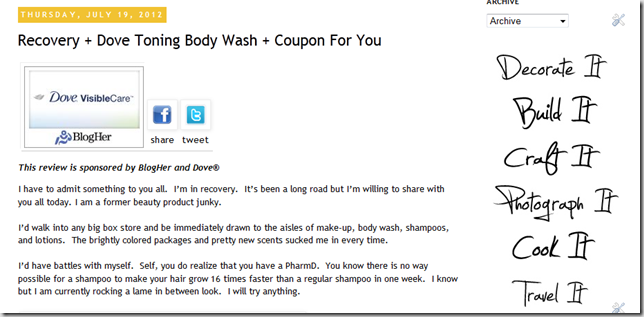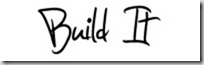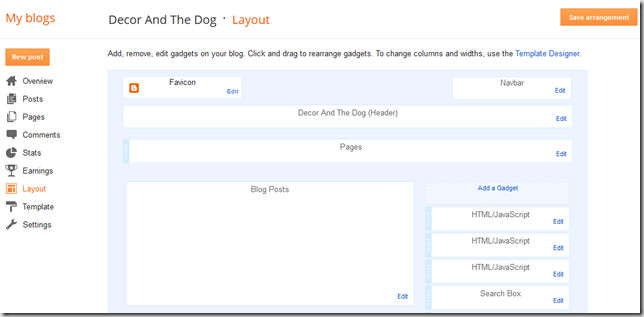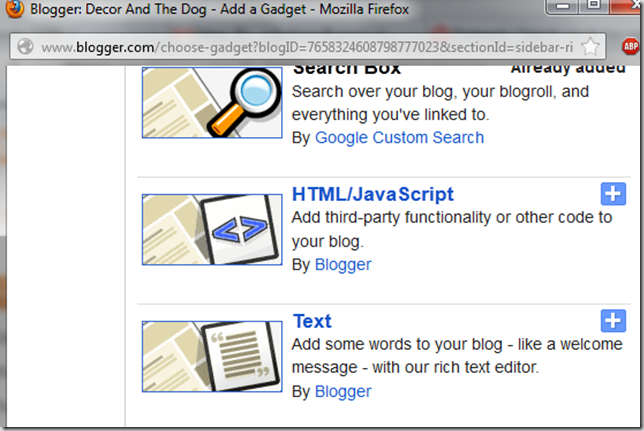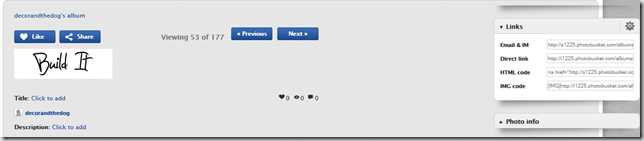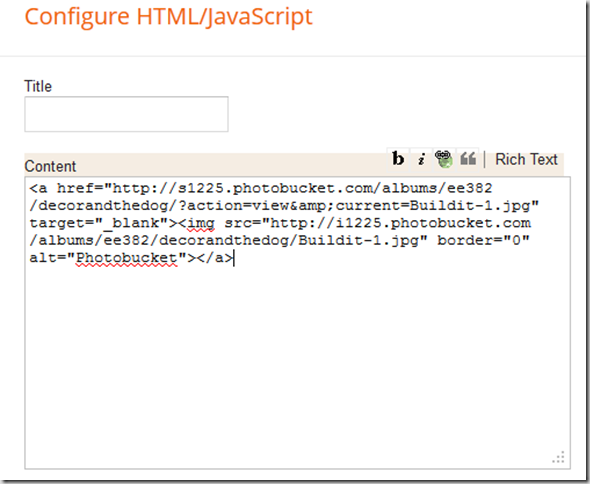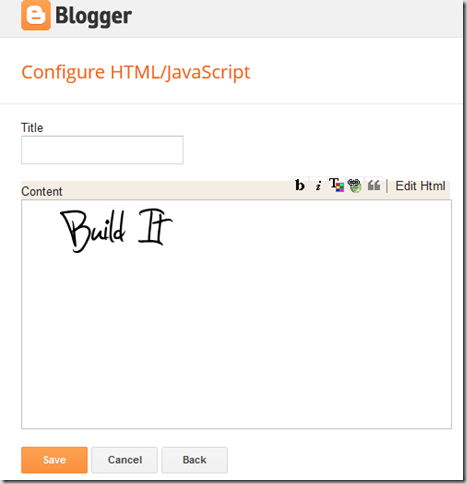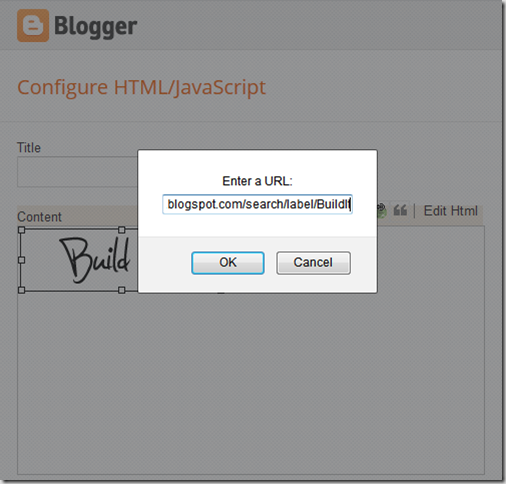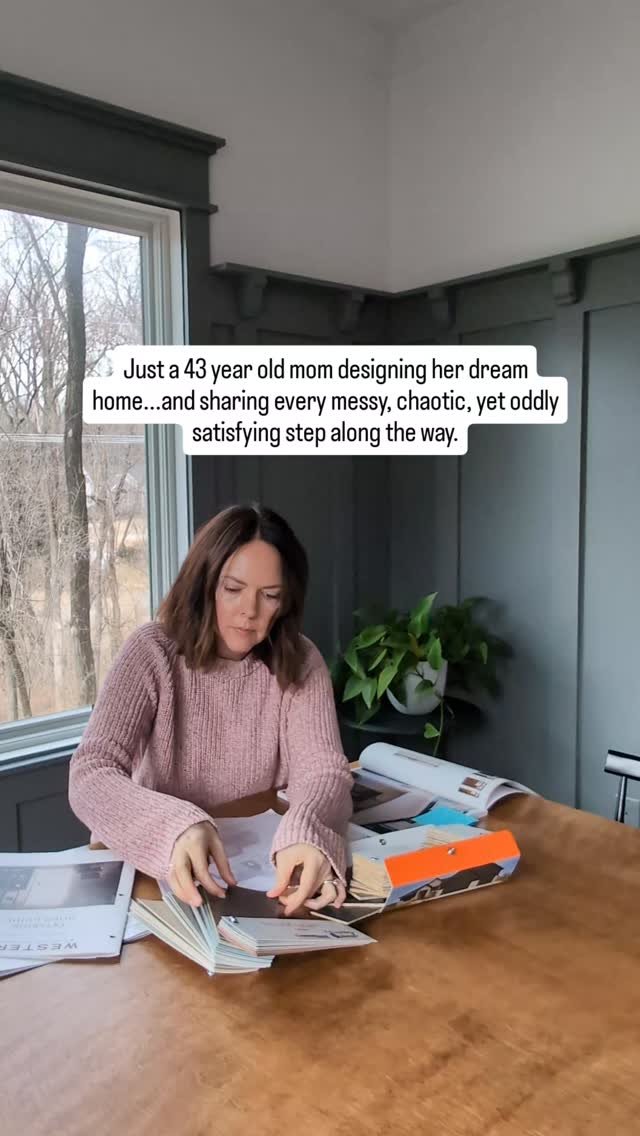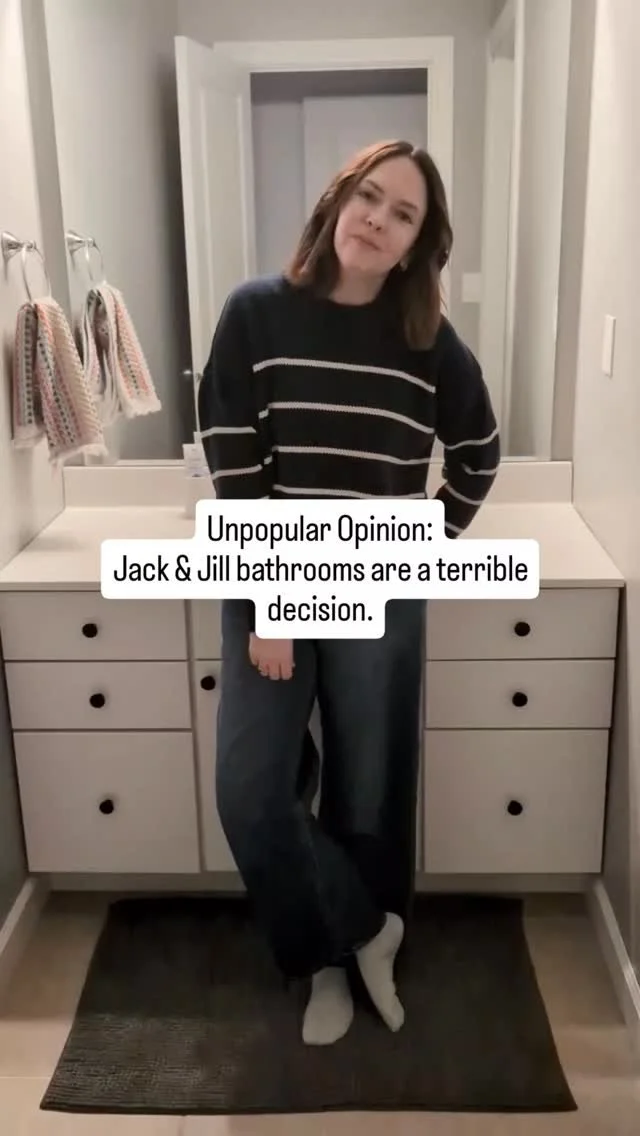How To Add Blog Side Tabs
/Décor and the Dog blew up yesterday. Our Stylelist Home feature made it’s way onto AOL’s headers. I couldn’t find the link but from the snarky comments left on Stylelist Home it appears that the post was labeled something like “Most Incredible House Tour Ever”…which led some to be mighty disappointed. Thanks to those of you that left nice comments and are sticking around.
Luckily, I had cleaned up my blog a little this past week-end.
I had some requests for directions on adding tabs to your side bar. My tabs are linked to blog post labels. (You have the option of adding a label to each blog post in Blogger.) You could modify this to link to any address that you would like.
Get ready to be a fancy pants blogger!
You will need to make a rectangle that contains your text. I did this step in Photoshop Elements but I am sure you could accomplish the same thing in Picassa or possibly PicMonkey. You will need to export your tab to ~190-200 pixels (depending on the size of your sidebar dimensions).
Upload your tabs to PhotoBucket.
Head to your Blogger dashboard and go to the “Layout” tab. Click "add a gadget".
Select "HTML/Javascript”.
Head back to PhotoBucket and copy the “HTML code”. Paste into the “HTML/Javascript” window that you opened in Blogger. Do this for each tab.
Click the "Rich text" button so that the images appear. (On the right in the image above.)
Highlight the image and click the “hyperlink” button. (Pointed to with an arrow below.)
Insert the address you want the tab to link to. If you want it to link to the labels you have added to your blog posts, you will use…. http://www.yourblog.com/search/label/NameofyourBlogLabel
My address looks like this… http://www.decorandthedog.blogspot.com/search/label/BuildIt
The label that I use in my blog posts is “BuildIt”. I did find that it has to be exactly like you labeled it in the post. “buildit” would not link correctly.
Repeat for each tab and save.
Check out your fancy pants blog!
I decided to limit my labels to the main topics I cover on the blog. Not every post will be labeled but I feel like it may be easier for readers to navigate. I have also updated the tabs at the top of blog. Not every post will make it to the top tabs but I like to make things as easy to find as possible around these parts.
Any questions? Do you label your posts? I didn’t start until last week and I’m still working on it. Start early newbie bloggers!!