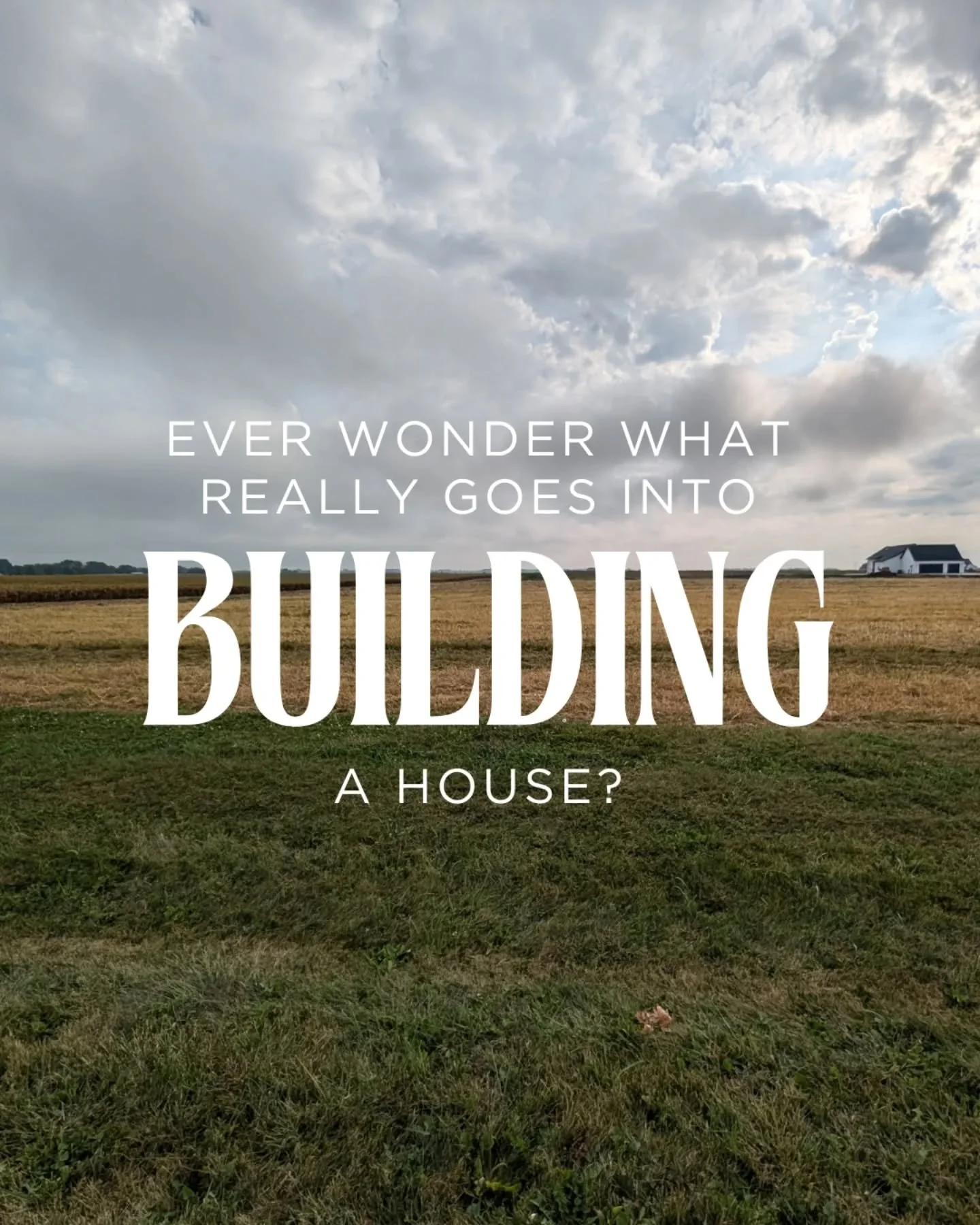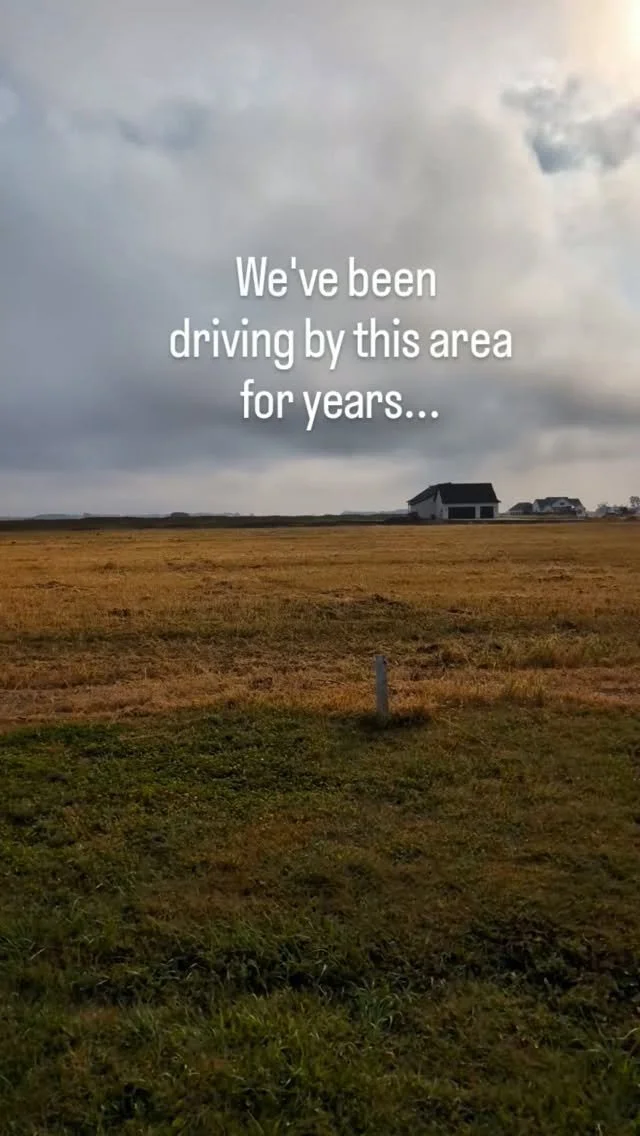Learning to Use Our Nikon- Low Light
/
Part of Nate and I’s responsibility at the race is to hand out race packets/tee-shirts. We don’t volunteer. We are volun-told. This year Nate was also volun-told to photograph the race.
Capturing the beginning of the race posed some challenges as it started after the sun went down. This is the ideal time to photograph landscape images as it produces some really interesting light but it is tough to capture a start of a race because of the lack of brightness.

With "normal" settings on a camera it would require the flash to go off in order to get a fast enough shutter speed. Having the flash go off in these conditions would barely illuminate the front runners and would drown out the background….not the image he was going for.
To compensate for this he cranked the ISO on the camera up to its highest setting, which is 6,400 on the Nikon D5000. Turning up the ISO on a camera increases the sensitivity to light, therefore making it able to gather more light in a shorter amount of time, therefore freezing the people moving about, and starting/finishing the race.

The major draw back to increasing the ISO is digital noise. The noise makes a picture look really grainy (which in some circumstances is alright) but for the most part the noise is distracting and not appealing in an image. In order to combat this noise he shot in RAW and used Adobe Photoshop Lightroom's noise reduction feature. It basically takes all the pixels and "blends" them in so the picture becomes smoother, sometimes with dramatic results.
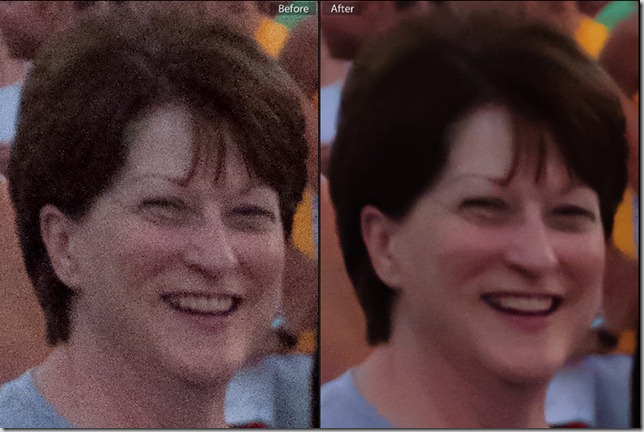
Other than the noise, little editing was done to the pictures. What editing was done?
- The exposure was brought down.
- The increased motion stopping ISO made it look too bright out. It was close to dark..hence the Moonlight Chase.
- Some fill light was added to bring back the runners a bit.
- A camera profile was applied in the calibration section.
Check out our newly created photography tab at the top of the ol’ blog!