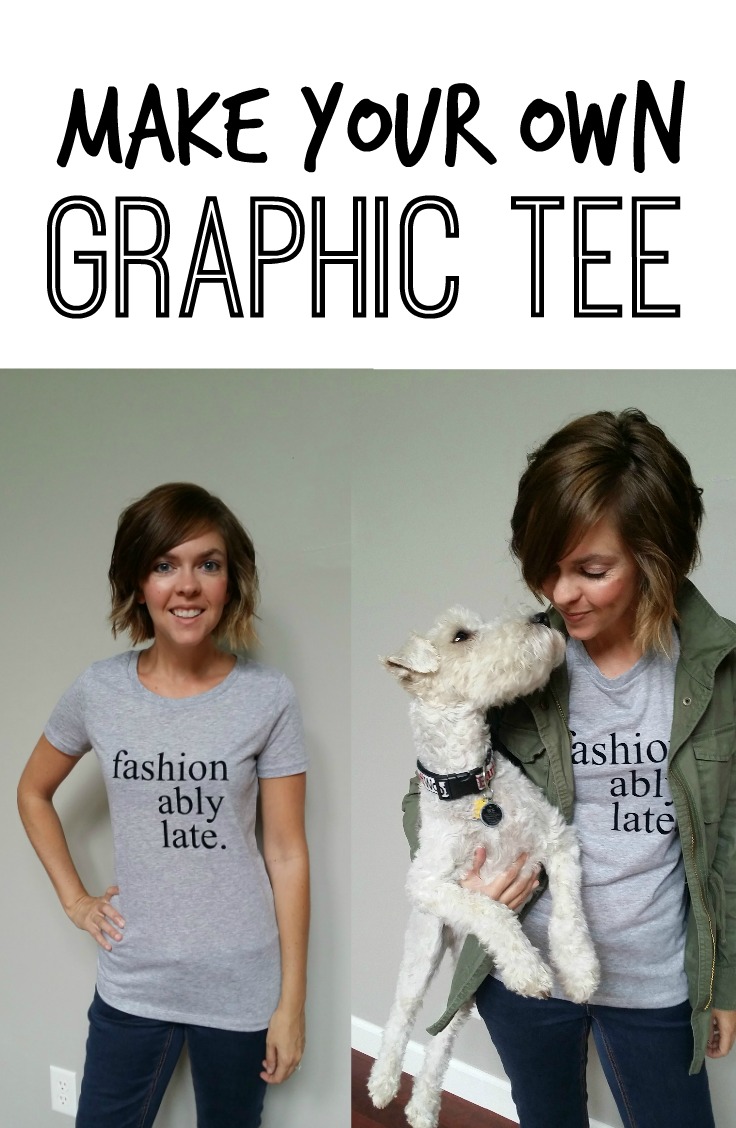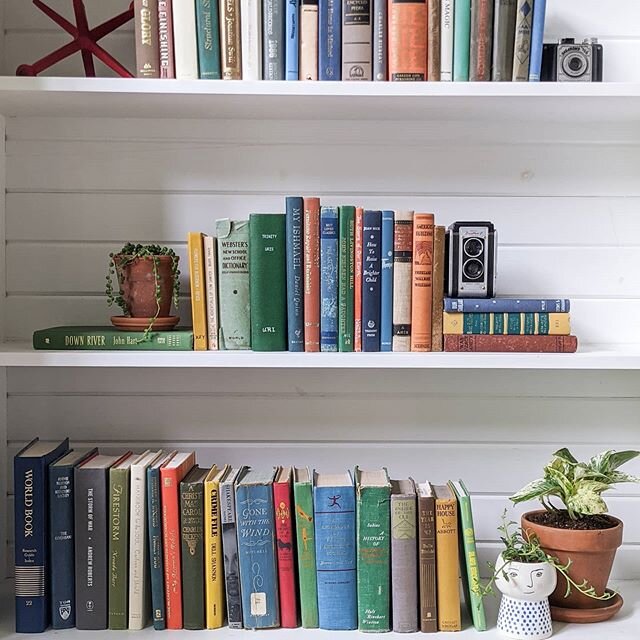Fashionably Late
/I'm not sure if you knew this. Besides beings an awesome dog and a pharmacist/blogger, Ike and I are fashion models on the side.
Proof.
Not anyone can pull that off.
Someday I'll learn to not put ridiculous photos on the internet.
I won't.
Let's be serious now.
Much to Nate's disliking, I have a thing for clothes. Well, I think Nate likes me to wear clothes. Wait, where is this going. What I mean is that Nate has a problem with me buying clothes. He's cheap. I like to stay with the latest fashions. It's a problem.
I saw this tee and had to have it. However, $46 for a tee is ridiculous even by my standards.
Enter my buddy Kim from NewlyWoodwards. Kim was so kind as to give me her old Silhouette Portrait. For free. She's kind of the best. She also is a Silhouette pro. Check out her stuff, yo. Kim has made lots of shirts for her darling spawn, Henry, so I figured just maybe I could whip up this graphic tee I had been dreaming off.
I slapped together the simple text design in the Silhouette Studio in approximately 3 minutes. I used a fancy font called Times New Roman. I followed the heat transfer vinyl steps and bam, awesome graphic tee. $9 Target tee. Probably $3 in heat transfer.
Pair it with your favorite skinny jeans, leopard flats and fancy Old Navy jacket. Hip for cheap.
So, I'm sort of obsessed with this whole Silhouette business. More projects (and graphic tees) to come!
***This post and any subsequent Silhouette posts are sponsored by NewlyWoodards.com. ;)***