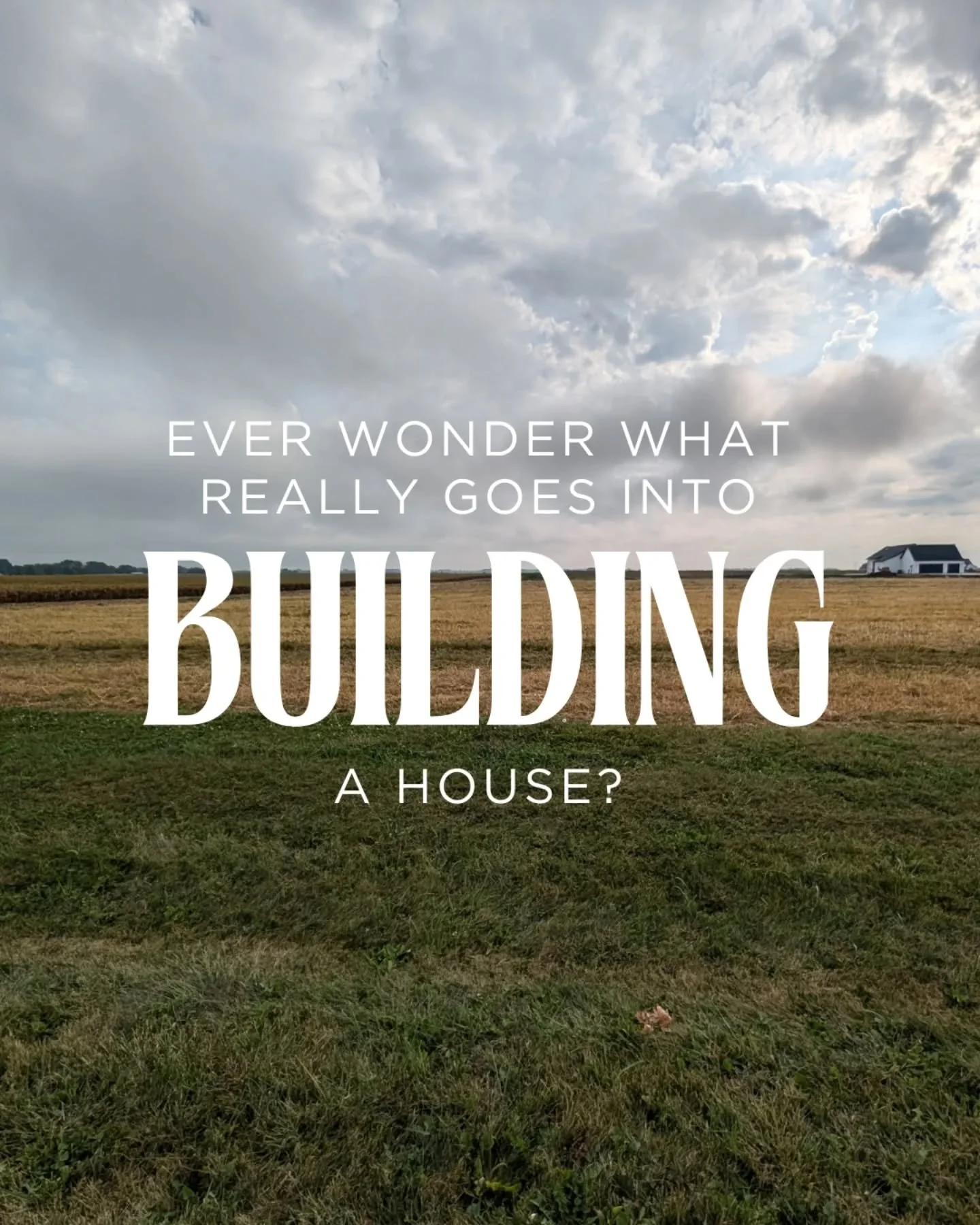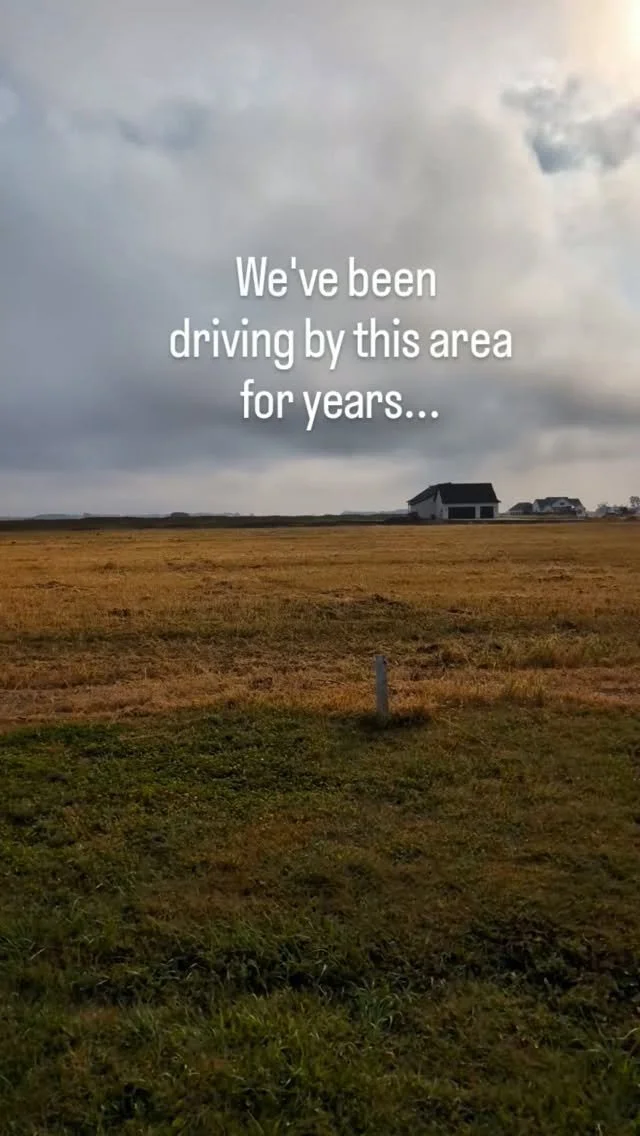Learning to Use Our Nikon- Fireworks
/Nate and I own a Nikon D5000 and Adobe Photoshop Elements 9.
We are slowly learning how to use them to their full potential. We aren’t photographers. We don’t plan to be. We just both enjoy photography and capturing those special memories in our lives.
We’ll start sharing with you tips and tricks that we are learning along the way….
Fireworks are hard to capture. The following photo was taken with our Canon point and shoot…
Definitely not the beautiful fireworks that I remember seeing off of Navy Pier!
The following photos were taken last night along the Mississippi river using our DSLR….
Here’s how to capture these shots:
- Use a tripod as capturing fireworks requires a long exposure.
- Set the focus to manual.
- Change the adjustment ring change it to infinity (the sideways 8).
- Switch the camera mode to manual (M on Nikon), and using the dial switch it to “Bulb”mode (for Nikon it will say TIME on the screen for the exposure time) and then set the aperture to something between f8 and f16 (I used f16 for all the shots).
- Bulb mode lets you set the amount of time the shutter is open, one press to open the shutter, then another press to close it, this way it is easier to time the fireworks.
- Use a remote shutter release as pressing the button on the camera will create shake in the camera and the picture will not be as sharp.
- If you do not have a remote then do not use Bulb mode, set the shutter speed to at least 2 seconds (most of my shots were somewhere around 10 seconds) and use the self timer at 2 seconds to avoid shake.
- These photos were shot in RAW and I did some minimum processing in Photoshop Elements Camera Raw (changed white balance, made the color pop a little bit through the camera profile settings) but shooting in JPEG would work as well.
Any questions? Do you have interest in more very amateur photography/Photoshop Elements tips?